Cryptocurrency Frequently Asked Questions
- What is Pay with Crypto?
- How do I use Pay with Crypto on my bwindice Account?
- Which cryptocurrencies are available using Pay with Crypto method?
- Can I use any Crypto Wallet or Exchange to send funds?
- How do I deposit using Pay with Crypto?
- What is a ‘return/receiving’ address and why am I being asked to provide this before depositing?
- Is the Crypto Exchange Rate you display fixed?
- I have sent the wrong amount of cryptocurrency to bwindice. What will happen to my funds?
- I have sent an overpayment by mistake - why haven’t you credited this yet?
- Are there any fees associated with Pay with Crypto?
- How long does it take for my cryptocurrency to be transferred into my bwindice account?
- What is the minimum and maximum amount I can deposit using Pay with Crypto?
- Can I make a withdrawal using Pay with Crypto?
1. What is Pay with Crypto?
Pay with Crypto is a payment method that lets you pay into your bwindice account with cryptocurrency. We do this with a licensed third-party Virtual Assets Service Provider (VASP) called BVNK. They’ll give you a fixed exchange rate for 1 hour and convert your cryptocurrency into euro.
2. How do I use Pay with Crypto on my bwindice Account?
First make sure you’ve had a fully verified, active account for more than 3 months. Then, as long as you have another active payment method on your account, simply head to the 'Payment Method' page where you’ll now find the option to Pay with Crypto.
3. Which cryptocurrencies are available using the Pay with Crypto method?
You can use BTC, ETH, LTC, USDC & USDT (ERC20 & TRC20) to deposit into your bwindice account.
4. Can I use any Crypto Wallet to send funds?
Yes, but only if it’s from a legitimate source. Please remember that it can occasionally be slower when sending with a custodial wallet instead of a direct wallet.
5. How do I deposit using Pay with Crypto?
- It’s simple! Just head to your payment method page, choose ‘Pay with Crypto’ and follow the steps to enter your deposit amount.
- Then, enter your ‘return/receiving’ address – you can find this in your personal crypto wallet. Please make sure this address matches the cryptocurrency you’ve chosen. E.g., if you deposit Ethereum, use an Ethereum return address.
- Next, we’ll take you to BVNK’s crypto page, where you’ll see a 1-hour countdown clock. You must complete your transaction within this time limit.
- The most important information on this page is the crypto amount due and the crypto address. We recommend that you always copy the exact amounts from this screen and paste them directly into your personal crypto wallet. You can also scan the address using a QR code directly into your crypto wallet.
- Now open your personal crypto wallet and copy the exact amount of crypto, as shown in the example above, copy the exact crypto address and paste this into the required fields. Make sure you don’t enter the amount in EUR on your personal wallet, you must only enter the Cryptocurrency amount we have provided. E.g., 0.01274566 in the screenshot above.
- Then, simply review your payment and send. This usually takes a few minutes. Please make sure your details match up correctly before you send. If you send the cryptocurrency to the wrong wallet address, we can’t return the cryptocurrency back to your account.
- When your payment is complete, you can return to your bwindice account to find your updated balance.
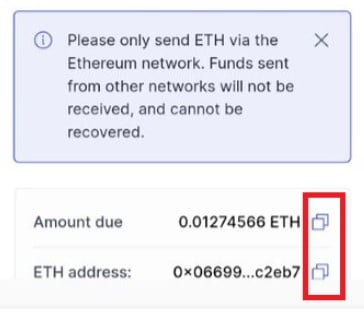
6. What is a ‘return/receiving’ address and why am I being asked to provide this before depositing?
This is the address you use to get cryptocurrency into your personal wallet. We use it for 2 reasons:
- To run checks and make sure your cryptocurrency is legitimate
- To return your money if we can’t credit your account for any reason
That’s why we need you to make sure it’s the correct address and matches any cryptocurrency you deposit.
7. Is the Crypto Exchange Rate you display fixed?
You’ll see an exchange rate twice. The first one, where you enter a deposit amount, is just for guidance. The fixed rate is what you see on the BVNK Crypto page you’re redirected to. Remember, the rate is only fixed for 1-hour. So please send the exact amount within that time or you’ll have to start again and get a new exchange rate.
8. I have sent the wrong amount of cryptocurrency to bwindice. What will happen to my funds?
Don’t worry, this will only be an issue if you’ve paid an amount that’s over any limits on your account. If this happens, we’ll let you know and refund your money. Otherwise, whether you’ve underpaid or overpaid, we’ll still accept your payment and let you know how much you’ve actually sent.
9. I have sent an overpayment by mistake - why haven’t you credited this yet?
We will only credit overpayments if they're not in breach of any internal transaction limits or any self-set deposit limits you may have on your account. Please get in touch with our customer service team if this happens.
10. Are there any fees associated with Pay with Crypto?
Yes, these are known as network fees. This happens every time you send cryptocurrency from one address to another. This fee depends on the network you use.
Just so you know, cryptocurrency trading fees can change often and vary by exchange, the trader's trading activity and the type of transaction. They currently range from 0% to 4.5% on popular exchanges
11. How long does it take for my cryptocurrency to be transferred into my bwindice account?
This depends on the cryptocurrency you use and how much you send. It’s usually a couple of minutes but in some rare occasions, it can take up to 1 hour. Some wallet providers offer faster settlements for a fee.
12. What is the minimum and maximum amount I can deposit using Pay with Crypto
For every transaction, the minimum deposit amount is 10 EUR, while the maximum is 2000 EUR.
13. Can I make a withdrawal using Pay with Crypto?
Not yet, but we’re working hard to get this service to you very soon.